When Nintendo first announced the Zelda Notes app for the Switch 2 versions of Breath of the Wild and Tears of the Kingdom, they didn't really fully explain what it would be.
A guide app to help you find stuff? Okay that sounded helpful, but it turns out that didn't accurately describe exactly what the app would be. Well, after quite a few hours with it on a new Tears of the Kingdom save file, I'm pretty impressed!
It turns out this app is exactly everything I wished would've been in both games, plus more. It not only allows you to turn on and off what you want to see on the map, but it avoids spoiling how to complete quests, and adds plenty of new background information thanks to the addition of Voice Memories.
But what are each of these new features, and how do they work? Well here's a quick dive into the features the app offers, and how to use them.
Voice Memories:
The first major feature added to the games are the new Voice Memories. These are special dialogues that get triggered when you get close to their location, and can be read or listed to directly on your phone. There are 150 memories hidden across the game, and each one provides additional information and backstories for all of the locations across the world map. It is a shame these cannot be heard within the game itself, as they are actually interesting, but as long as you keep your phone close by it isn't a problem. Just make sure the phone isn't silenced as this will prevent all sounds from the Zelda Notes app from playing.
Navigation:
Navigation is huge, and offers a large selection of filters to play with. First of all, you can either display only the icons, or allow the full background map to be visible as well. It all comes down to what the player wants "spoiled" for themselves, and if they want an easier or harder time figuring out where something is. Once that is selected, there are dozens of options for filters to apply to the map, and once again you can toggle on or off spoilers.
These filter options include shrines, town locations, caves, wells, unique NPCs to talk to, side quest start locations, and so on. It acts like world maps in other open world titles where you can clearly see the activities you can do, and technically goes against the intended nature of both Breath of the Wild and Tears of the Kingdom. For those who do not want to walk around aimlessly for hours however, this is the perfect feature, and navigation is vague enough to prevent you from easily getting to each spot. Just because the game shows you where it is, doesn't mean it as simple as walking to it, and that helps keep the fun of exploring alive.
Once you find a location or object on the map, you can further filter it by turning off discovered/completed spots, or allowing it to remain on the map. It basically lets the navigation app to work like a checklist, or as a handy dandy notebook to remind you where things are located. Again, it is completely up to you to decide what is or isn't spoiled, but it will allow everyone to find everything at 100% the game if they wish.
Play Data:
Play Data acts as both a stat tracker and a brand new achievement system. Of course this is just for show, but the app does follow everything you do, and rewards you with medals based on what you've completed. Although it is mostly for bragging rights, it does help guide you towards 100% by offering additional challenges to complete, with unlocking every medal greatly extending the playtime of the game. Killing 4,000 monsters, finding all locations, finding all the hidden Koroks, etc, there are medals here for everything and it requires doing everything plus more to get them all.
Global Play Data:
Global Play Data tracks your actions and stats by world map locations. It is basically an extension of Play Data, but it gives you an overview of what you've completed across Hyrule, and compares your stats to other users as well. This is mainly for those who enjoy seeing their numbers go up, and that is really all there is to it.
Daily Bonus:
The Daily Bonus gives you a free meal or other bonus each day and is randomly drawn. My first meal was the Sneaky Meal which granted a stealth bonus for 5 minutes, while my first bonus repaired my bow. It isn't anything too big, but it helps give a little bit of an advantage while playing. Similar to scanning Amiibo, which is also tracked here.
Amiibo:
Zelda Notes will track up to 32 Amiibo that have been scanned into the game, and after five uses you earn an additional bonus. Again this isn't anything game changing, but it gives players some small perks to help out in the long run.
Photo Studio:
The Photo Studio lets you take and save up to 300 images, and modify them or set them as your Zelda profile picture. It lets you import images saved from the main Nintendo Switch App, and is really just an extended photo gallery specifically for Zelda.
Item Sharing:
This one is actually pretty huge. Item Sharing lets you deposit items into an item box, and share them with friends or other users. This means anything extra you don't want can be dropped in here, and you can search other user's items to get specifically what you need. It is a way you and your friends can help each other, or even random strangers over the internet; whatever you want to do honestly. This can make the game easier of course, but it is a great way for the community to work together, and is expanded upon even more so with the final feature.
Autobuild Sharing:
Autobuild Sharing lets you save your build creations in Tears of the Kingdom, upload them for others to use, and download others creations as well. This means the countless hours spent making insane creations in the base game has not gone to waste, and you can finally share those creations with the world. This works by scanning QR Codes, making it easy to share what you've made with the world.
And there you have it, everything the Zelda Notes app has to offer! Both Breath of the Wild and Tears of the Kingdom were games I've been reluctant to return to, simply because of how much of a time sink, and exploring it takes to replay them. With the Zelda Notes app however, I am more willing to make that journey once again. The additional dialogue is a lot of fun to hear, and I can’t wait to go through everything I might’ve missed last time I played!
The only down side is that these features are only on the mobile app, and cannot be viewed directly in game. It does take you out of the experience to check your phone, but it isn’t too much different from the days of looking at physical guide books. Also there is the fact that this is a part of the $10 upgrade, which may or may not be fully worth it depending on what you are looking for. Switch Online + Expansion Pack subscribers get the upgrade for free however, so that is something to keep in mind if you already have a subscription.


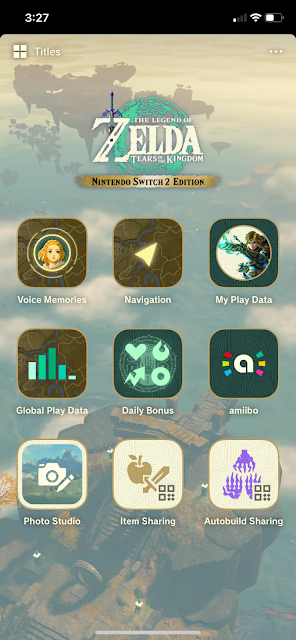










Post a Comment